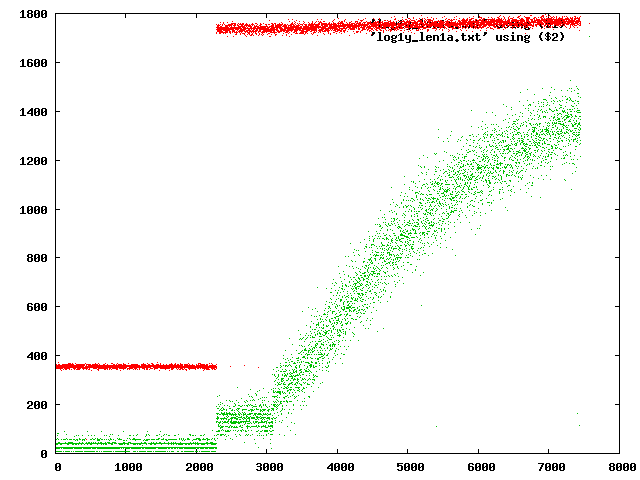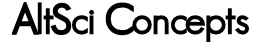May 13, 2009
Why is Twitter useful? Twitter is a service that encourages people to post messages to those people who value their contributions. Who values your contributions? Your family and friends. If you are celebrity, you have a number of fans that you don't know who value your contribution. Each person on Twitter has an incentive to post useful information in a usable way. If they do not post useful information, people will stop valuing their contributions. So we get a system of people providing useful information free of charge to anyone who follows them. Bam, instantly millions of people are talking publicly.
This is quite similar to MySpace or Facebook (except that facebook is completely private and myspace is partially private and a few other things). The issues with Facebook and MySpace is that it's design is different. Status messages on these services are practically useless and are not properly broadcast to people who care. Facebook has put a lot of work into changing that but instead they made it complex enough and the UI is poor enough to dissuade people from posting stuff like what they are doing after work. You don't want to discuss stuff with facebook's UI. Twitter is capable of merging the UI of an instant message client into a website that acts like a thousand chatrooms. But the awesome difference is that instead of ignoring all the idiots in a chatroom, you get to pick and choose who you actually want to listen to at your prerogative.
Read more »
May 12, 2009
Hooray!
The Twitter Language AI is ready to be used! How do you use it? Type a word
into the input box, then click "Search". This will search Twitter for that
word. It will return the last 15 results and histogram all the words it finds.
This is very simple functionality, right? Why would someone want a histogram of
words spoken on a topic? For one, market research. If you know the word that
people associate with your brand or topic, you can market it using their words.
Yowch, that's almost like advertising, isn't it? Yup. The actual original
purpose for this was to learn foreign languages by translating the most common
words first (similar to my Japanese Language AI). The second interesting thing
to do with the Twitter Language AI is to click the "Graph" button. This will
take the data in the left and graph it on the right as shown in the image.
This is really interesting and useful for scientists who don't want to import
the data into a spreadsheet just to graph it. It uses the Google Visualization
API and sends no data to Google (just your IP address and HTTP headers) to draw
this, which is pretty cool.
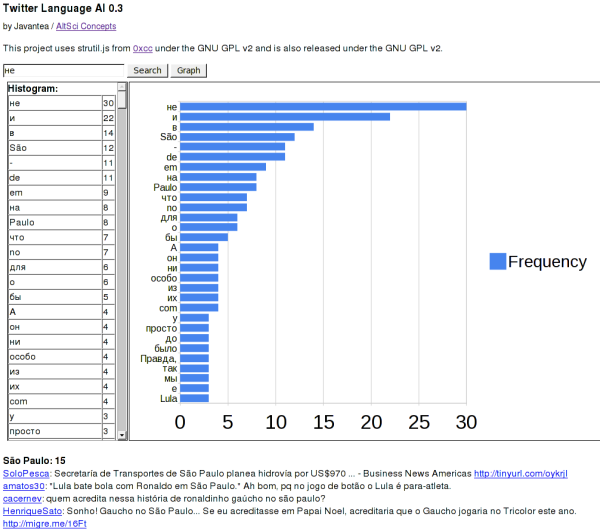
Click the image above to use the Twitter Language AI.
May 10, 2009
I've talked about composing music before several times [6]. Since this is the first measure of my first rock song, I thought I'd release it and see what people think.
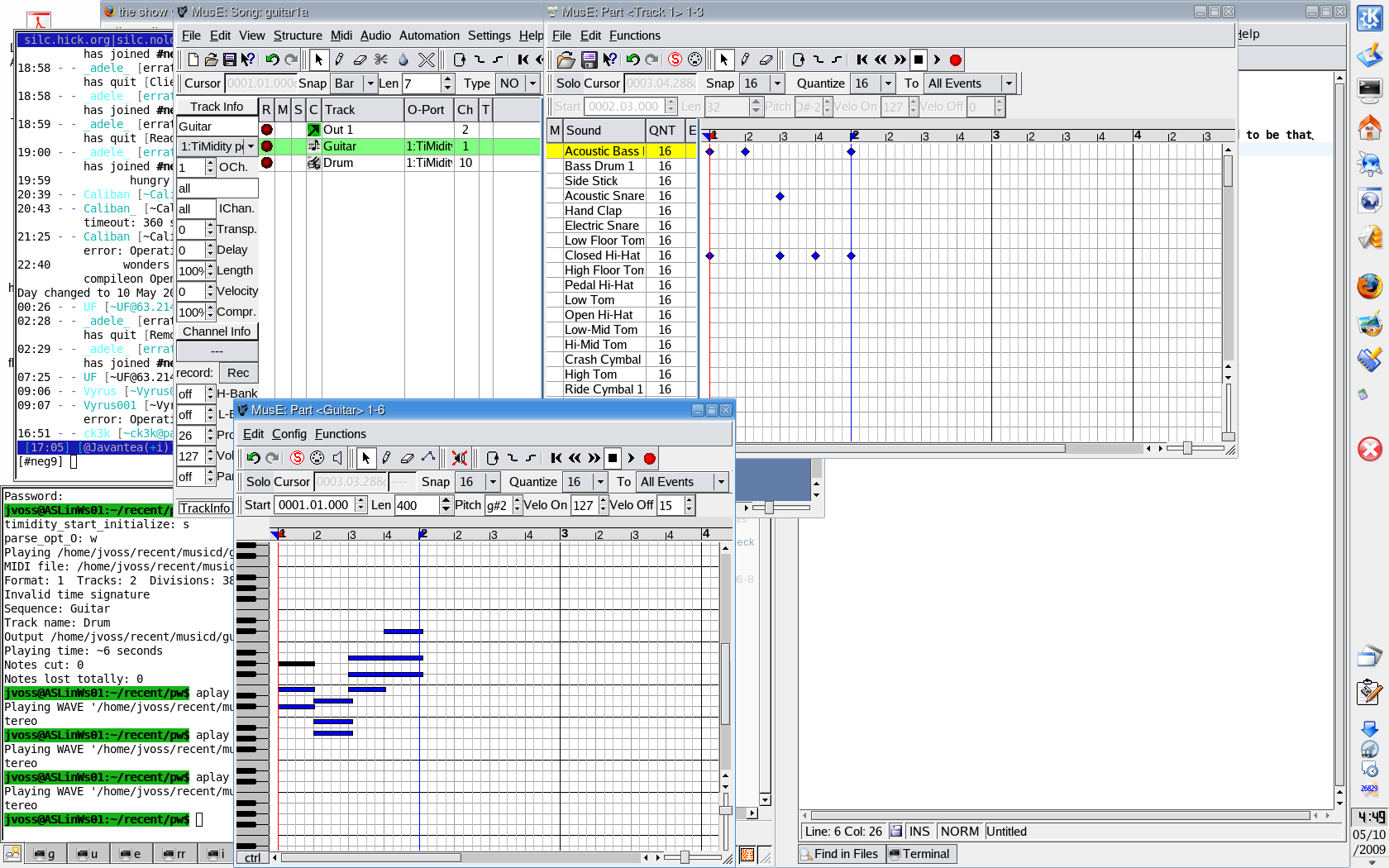
April 2, 2009
I've talked about graphing before and I don't have a lot of time to explain, but I thought I'd answer a friend's question of what my current project looks like. It looks like a upward sloping green blob with an exponentially decreasing slope.